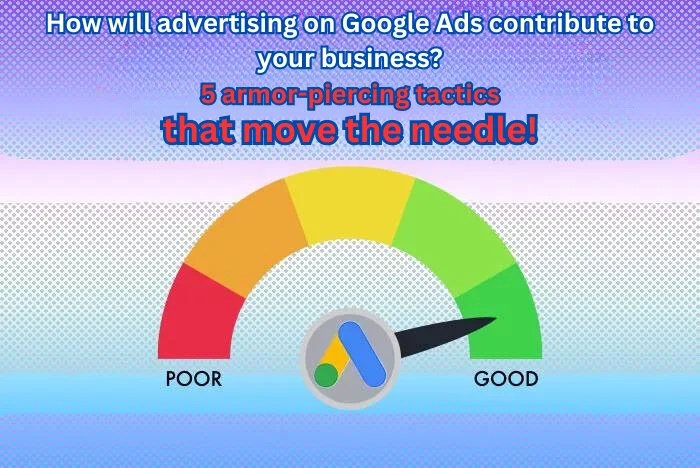Let’s say you’re living in the last century, and you’re planning to start a business. You have a great idea and have invested in infrastructure and other things necessary for the business. You’re ready to sell your product or service, but just like any new business, you’re facing the challenge of having a lack or very few customers. What would you do?
There are two solutions or ways to market a business in this situation: either you tell your neighbors and relatives to help you get a few customers or you advertise your business with brochures, ads on TV shows, radio or newspapers. The former may bring you some initial customers, but it certainly won’t help your business grow much, certainly not regularly and over time. As for the second solution, you can only afford it if you have the budget and financial capacity.
It was so difficult to promote your business a few decades ago. Back to today, is the situation the same? Absolutely not. The advent of social media and the internet has brought about a 360-degree change. Today you can market your business with a smaller budget and make your business profitable from day one. Yes, from day one.
How? With the help of Google advertising for small businesses.
Many businesses, including small businesses, use Google ads to market their products and services and reach potential customers.
With 3.5 billion searches conducted every day on Google, it’s no secret that this platform offers a goldmine of potential customers. And with 64% of these searchers clicking on Google Ads, it’s clear that this advertising platform could be the weapon you need to not only stand out, but dominate your market.
But mastering Google Ads isn’t just about throwing money at keywords and hoping for the best. It’s about creating a strategic, data-driven approach that resonates with your target audience and delivers tangible results. It’s about harnessing the power of data and analyzing it to streamline your campaigns and turn your small business into a well-established force that dominates the market.
Is Google promotion suitable for all small businesses?
Small businesses can find a variety of effective marketing platforms, but because budgets are usually limited, it’s important to choose the platforms wisely to invest wisely and generate as much of each investment as possible.
Google is an excellent platform, which offers many advantages, but can also yield wonderful results, especially when focusing awareness of target audiences correctly.
For a catering business, for example, aimed at summer events, Google promotions can be tailored to reach people looking for catering services for events in specific venues or for certain types of events such as weddings, corporate gatherings or outdoor parties. You can use targeted keywords like “summer event catering,” “outdoor party catering,” or “wedding catering” in Google Ads campaigns to attract potential customers. In addition, using Google Maps and local search ads can help attract the attention of people looking for catering services in their area during the summer season, this requires SEO-level maintenance.
A couples counselor targeting 30-40-year-olds with children can leverage Google Ads to target relevant keywords related to couples counseling, parent counseling, or stress management for couples. Campaigns can focus on addressing the challenges this demographic typically faces, such as work-life balance, communication issues, or effective conflict handling. Using demographic targeting options in Google Ads can further narrow your audience to reach people in the specified age group and family status.
For the mortgage adviser aimed at young couples, Google promotion can be customized to target keywords related to home buying, mortgage advice or financial planning for couples. Using Google’s demographic targeting options, ads can be directed to people in a specific age range who are likely to be in the market to buy their first home. In addition, leveraging the Google Display Network (GDN) can help raise awareness among potential customers by showing ads on sites they visit frequently.
The importance of a website tailored to the target audience for the success of Google promotion
Building a business website or landing page tailored to the target audience is critical for converting leads generated through Google promotion. A well-designed website with copywriting that resonates with the needs and concerns of the audience can establish credibility and trust. Just as a well-designed storefront attracts buyers, a visually appealing website with quality content attracts potential customers.
However, a poorly designed website with irrelevant or low-quality content can deter visitors and cause missed opportunities. Open-source platforms like WordPress offer flexibility and scalability, making them ideal for small businesses looking to create a professional online presence without breaking the bank. With the right combination of Google promotion and a well-designed website, small businesses can effectively reach their target audience and drive conversions.
5 Steps to create and run Google Small Business Campaigns
Now that you understand the power and potential of Google advertising, let’s see how you can use it to grow your business.
Define your goals and target audience
Before you dive into creating a Google small business campaign, take a moment to clearly define your goals. What do you want to achieve with Google Ads? You may have one or more of the following objectives:
- Increase brand awareness and visibility
- Redirect targeted traffic to your website
- Create high-quality leads for your sales team
- Increase online sales and conversions
- A clear understanding of your goals will serve as the foundation for your entire campaign, shaping your strategy, budget allocation, and ultimately, your success.
Then, identify your ideal customer profile. Who are you trying to reach with your ads? Understanding your audiences’ demographics, interests, online behaviour and biggest pain points is essential to creating ads that resonate with them on a personal level and drive them to action.
Choose the right campaign type
Google Ads offers a wide variety of campaign types, each designed to achieve a specific goal. Here are some of the most popular options for small businesses:
Search campaigns
- Text ads – These classic text-based ads appear on the first search results pages on Google’s page and on partner sites. They’re ideal for driving targeted traffic to your website based on relevant keywords people search for.
- Responsive search ads – these dynamically adjust headlines and descriptions to match the available ad space, maximizing reach and ad performance.
- Shopping ads – Show your products directly in search results with images, prices and merchant information. Google Shopping advertising is perfect for e-commerce businesses.
Display Network Campaigns
- Banner ads – These visual ads appear on websites and apps across the Google Display Network and reach a broad audience beyond search.
- Video Ads – Engage users with paid advertising on YouTube and other Google video partners. Great for storytelling and brand awareness.
- Discovery Ads – Take advantage of Google Discover and Gmail to reach users with visually appealing ads based on their interests and browsing behavior.
App install campaigns
- Promote your app on Google search, Google Play and other partner apps to drive downloads and user engagement.
Local service campaigns
- Connect directly with potential customers looking for local services like plumbers or electricians. Your business profile will appear prominently in search results and maps.
Maximum campaign performance
Let Google automate your ad placements across Google products like Google My Business, Search, Display Network, YouTube, Discover and Gmail. This is ideal for maximizing reach and achieving broader marketing goals.
Smart campaigns
- A simple small business campaign type that uses Google’s AI to manage quotes and target targets online and in-store.
Other types of campaigns
- Call-only campaigns – Encourage phone calls directly from your ads.
- Discovery video ads – Reach viewers just starting out on YouTube with engaging video ads.
Choosing the right type of campaign depends on your specific goals, target audience and budget. Consider what you want to achieve, whether it’s website traffic, app downloads, brand awareness or local leads, and choose the type of campaign that best suits your goals.
Create engaging ads
Once you’ve decided on your campaign type, you should design your ad accordingly. Your ad’s visibility and message are the first impression you make on potential customers, so make sure they’re good. Here are some key tips for creating an effective and compelling ad:
- Focus on the needs and desires of your target audience. What are its biggest pain points? How can your products or services help them achieve their goals?
- Use language that is clear and easy to understand. Avoid jargon and technical terms that your audience may not be familiar with.
- Highlight your unique points of sale (USPs) and competitive advantages. What sets you apart from the competition? Why should customers choose you?
- Include content writing marketing and include a strong call to action (CTA). Let your audience know what you want them to do next, whether it’s visiting your website, contacting them for a quote or making a purchase.
- Split testing for different titles and descriptions – Try different variations to find out what resonates best with your target audience and yields the highest click-through rates (CTR).
- Set your budget and bid strategies
Google Ads is a pay-per-click system. This means that you only pay when someone actually clicks on your ad, so if you want to know how much advertising costs on Google, you need to know what budget you have. This advertising method offers a transparent and controlled way to manage your advertising budget so that you don’t exceed what you have at your disposal.
Here are some important considerations to consider when setting your budget for Google PPC advertising:
- Set your maximum daily or monthly spending limit.
- Allocate your budget between different campaign types based on your goals.
- Consider adjusting your budget based on the performance and results of your campaign.
There are two main strategies for suggestions that you can use:
- Manual CPC – You set the maximum amount you’re willing to pay per click, giving you more control over your spending
- Google Automated Bidding Strategies – Automatically define your bids based on your campaign goals and budget.
Track and analyze campaign results
Continuous monitoring and analysis are essential to optimizing your Google Ads campaigns, as well as ensuring they deliver the best possible results. Google Ads provides a wealth of data and analytics tools, offering insights into your campaign’s performance across metrics, including:
Impressions – the number of times your ad was shown.
Clicks – the number of times users clicked on your ad.
Click-through rate (CTR) – the percentage of impressions that resulted in clicks.
Conversions – the number of times users completed a desired action after clicking on your ad, such as making a purchase or signing up for your email list.
Cost per click (CPC) – The average amount you paid per click on your ad.
Cost per purchase (CPA) – The average amount you paid for each conversion.
It is very important that you know how to read the traffic on your site and understand how much it serves the purpose for which you built your site by reading the data in Google Analytics.
By analyzing this data, you can:
- Identify which keywords and ad versions perform best.
- Understand how many conversions there actually were, how many events (leads, phones, WhatsApp)
- See where you can improve your ad and landing page design.
- Optimize your bidding strategies for better performance and cost efficiency.
- Identify areas where you can expand your reach and target new audiences.
- Track your return on investment (ROI) and ensure your campaigns are generating a positive return.
Remember, Google Ads is a dynamic platform. Managing Google campaigns requires continuous management and optimization. By regularly analyzing data, testing different strategies and adjusting your approach based on your findings, you can continually improve your campaigns and earn profits with Google ads.
Bonus from us – 4 final tips:
- Use Google Ads extensions to improve your ad and provide more information to potential customers.
- Turn on conversion tracking to measure the effectiveness of your campaigns and identify which keywords and ads are driving the most conversions.
- Stay up to date on Google Ads features and updates to ensure you take advantage of the most effective tools and strategies available.
- Consider using the services of an agency specializing in Digital Marketing and Google advertising for small businesses to ensure successful management and optimal results from any Google campaign.